Version 1.0
Created: 24 May 2024
Updated: 24 May 2024
My Staff Did Not Receive Their OTP. What Should I Do?
*Note: Please ensure that you already wait for at least 5 mins for the “OTP Code”. If you still not receiving it, please contact admin to perform further action.
-
To generate “OTP Code” for users, go to HR Suite > User List.
Open User List Page Here: https://system.caction.com/usermanage/userlist
*Note: Only certain admins can generate OTP for users.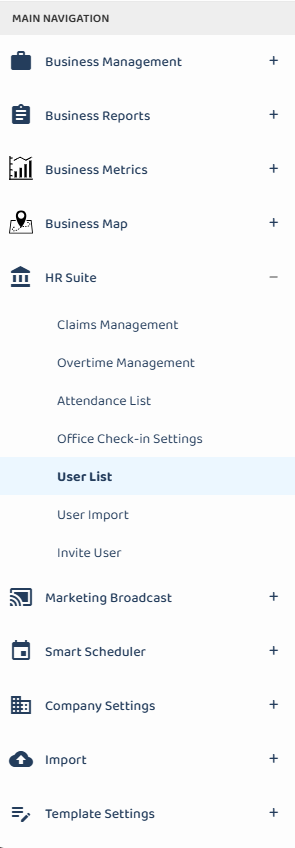
-
Navigate to the user who does not receive the “OTP Code”.
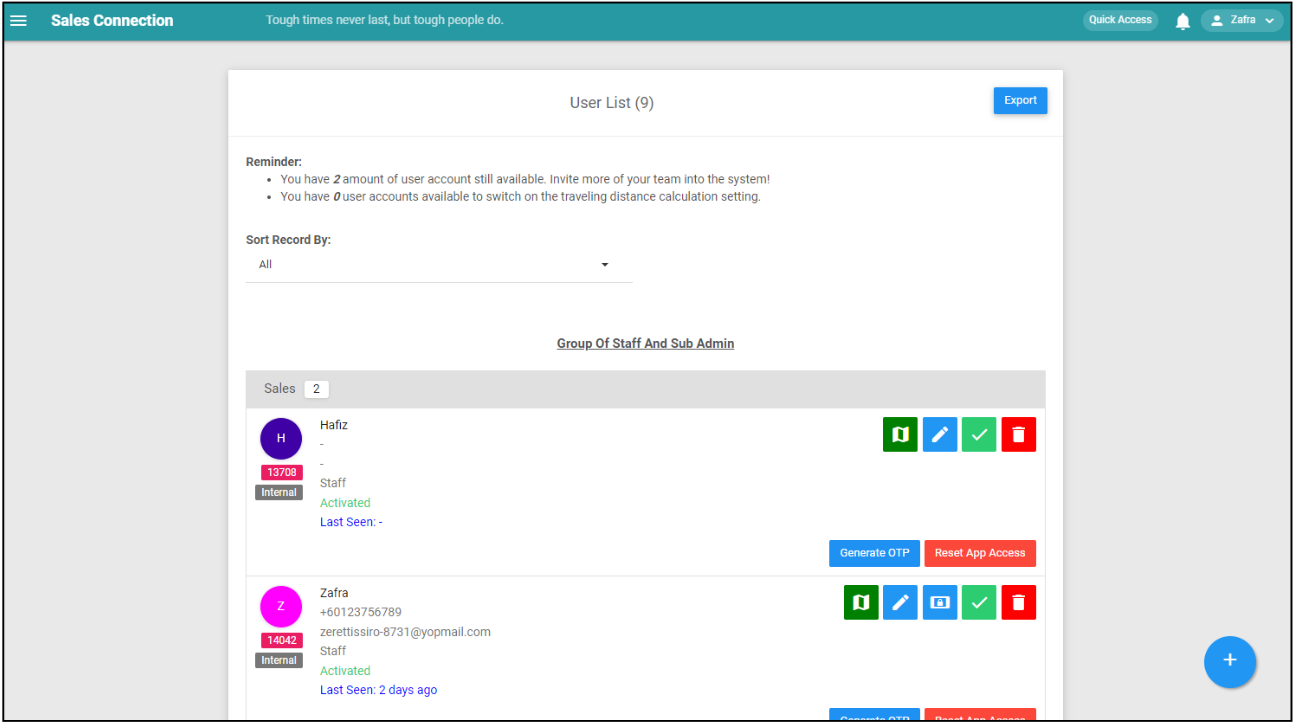
-
Click on the “Generate OTP” button.
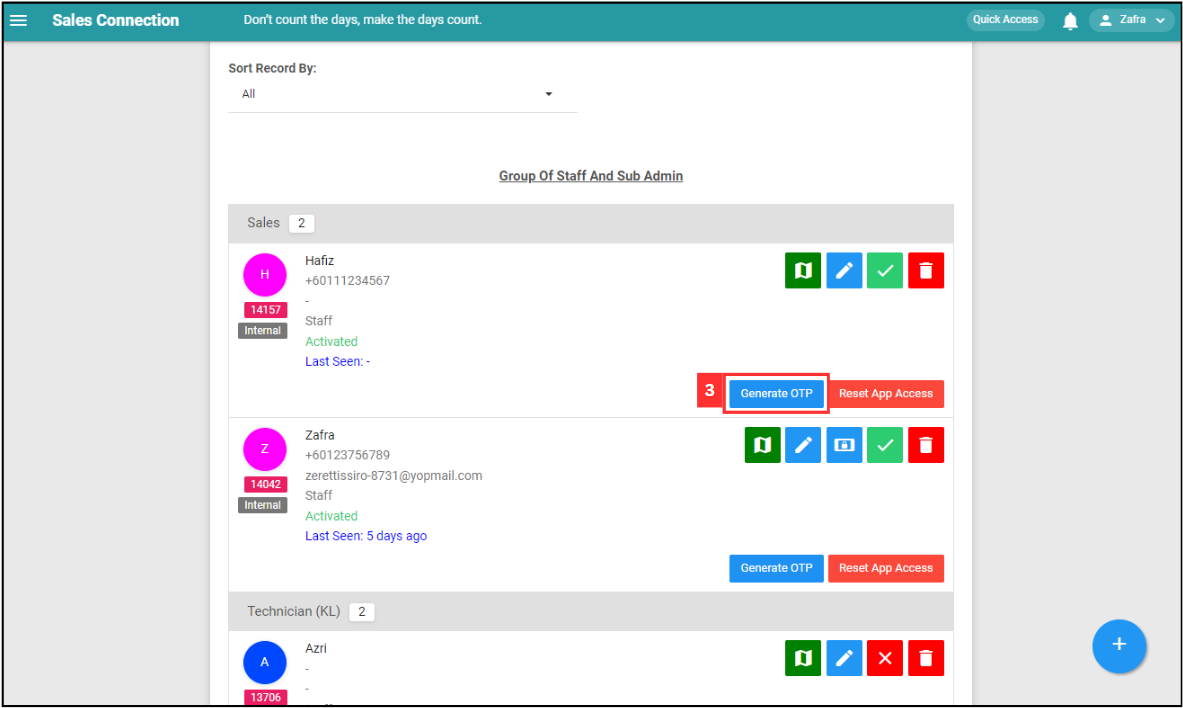
-
Send the six-digit “OTP Code” generated to the user for login purpose.
*Note: The “OTP Code” generated is only valid for 10 mins.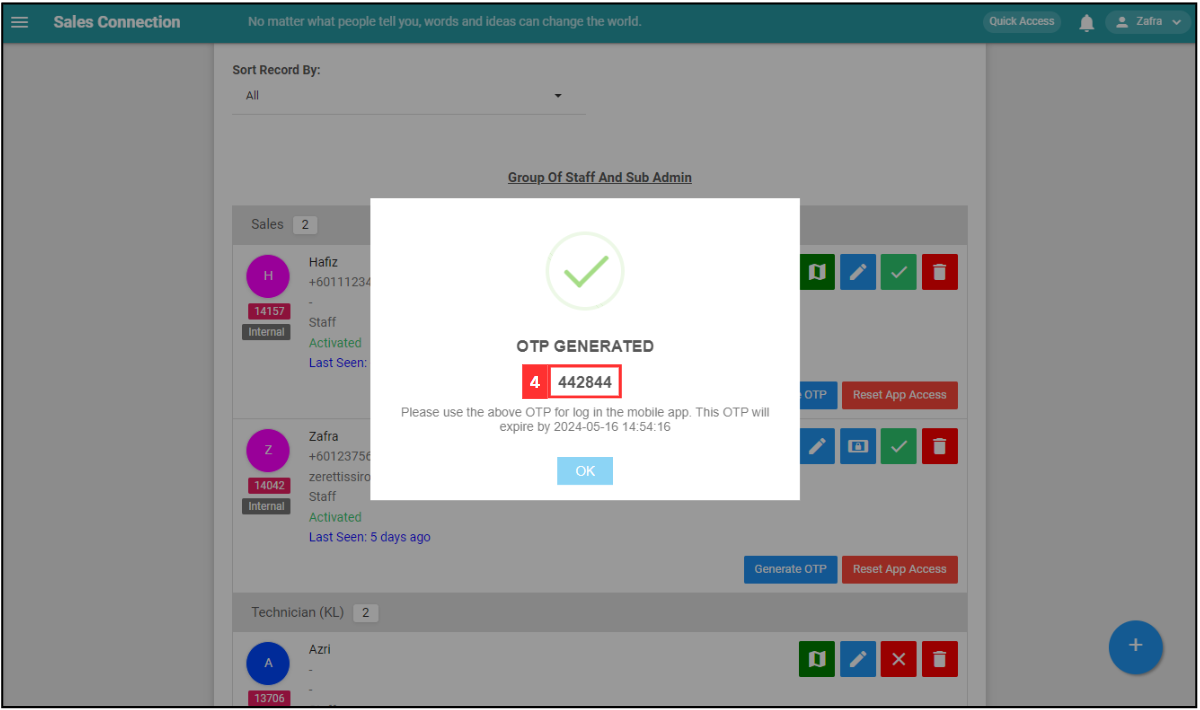
-
To login with the “OTP Code” generated, open Caction’s app and click on the “Help” button at the top right corner of the page.
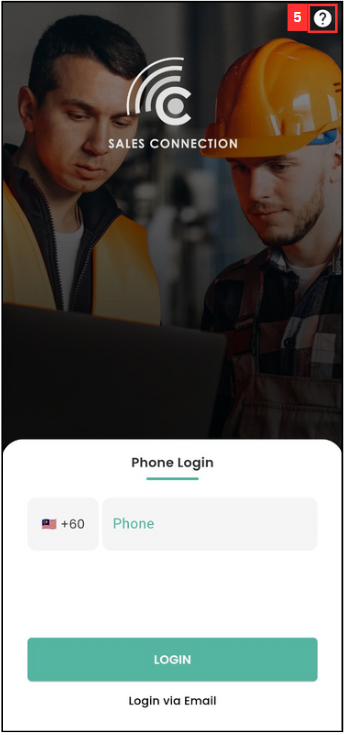
-
Enter the phone number and the “OTP Code” generated.
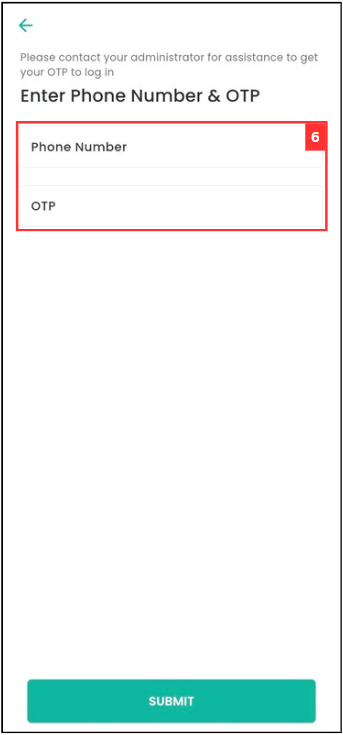
-
Click “SUBMIT” to login the app.
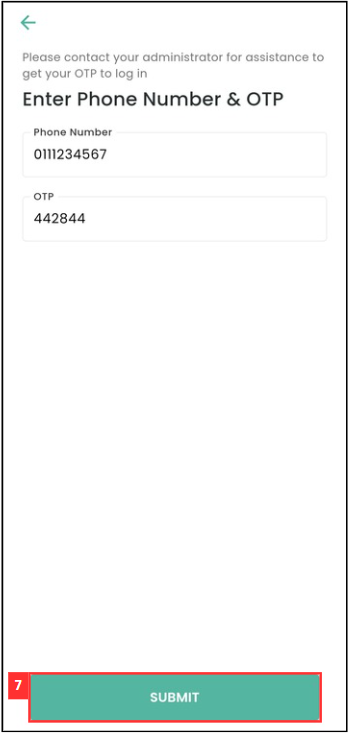
Related Articles