Version 1.0
Created: 24 May 2024
Updated: 24 May 2024
How to Use Update Report Filter?
-
For example, to use filter for “Job Updates Report”, go to Business Report > Job Update Report.
Open the link here: https://system.caction.com/reports/activity-update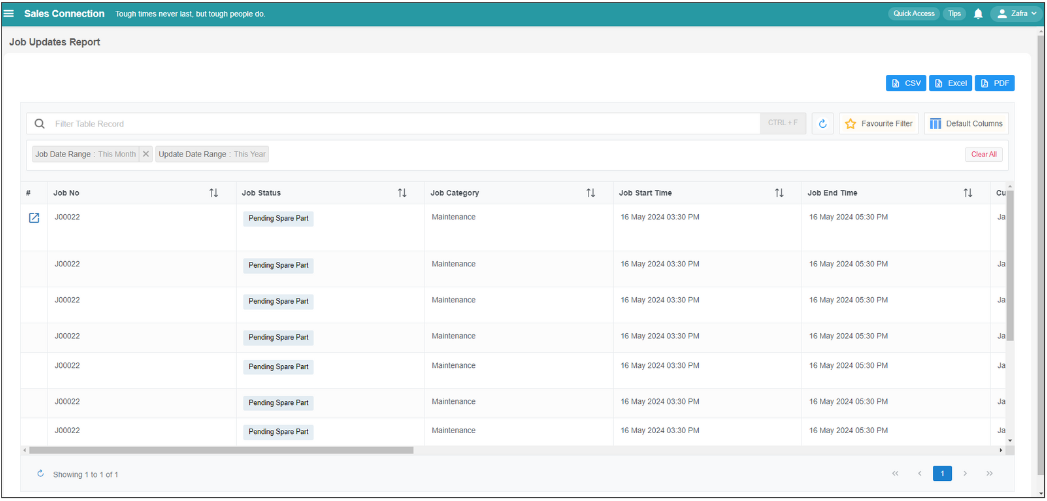
-
Click the “Filter Table Record” in the Search Bar, and the filter will show up as displayed below.
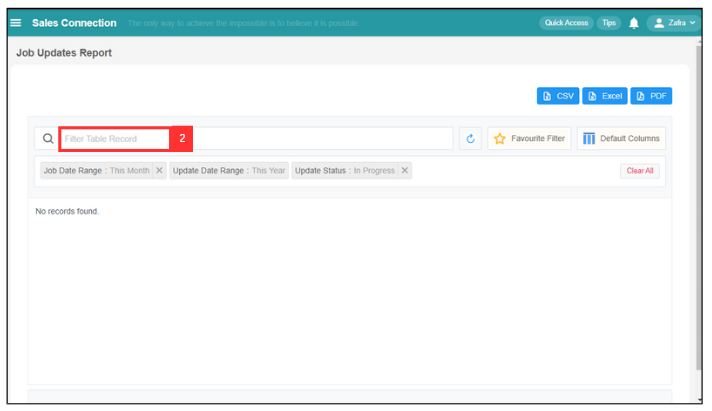
-
You can choose by what group that you want to show. For example, select “Job Update” and it will show the filter variable below.
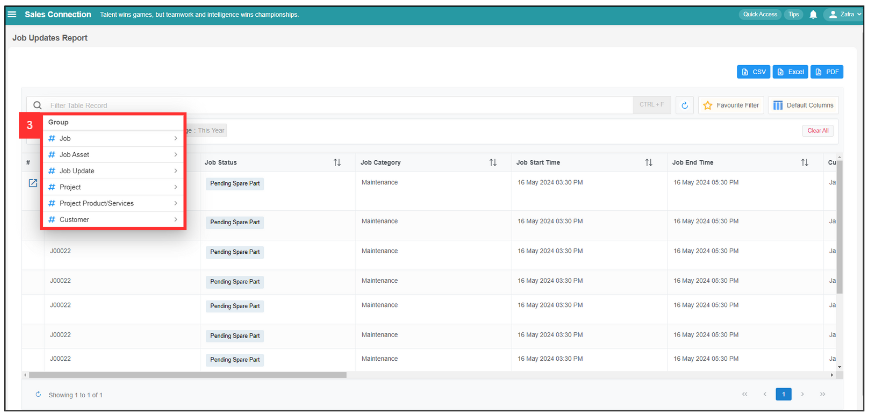
-
For example, select “Update Status”.
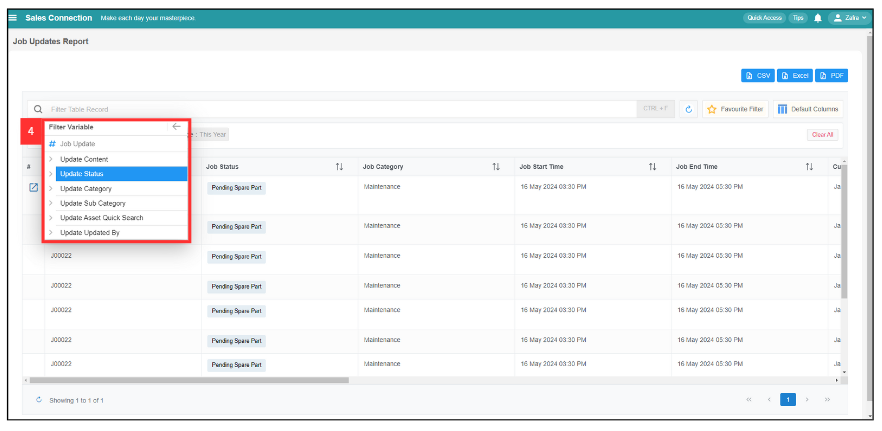
-
It will show the operator, which includes “Update Status Contains” and “Update Status Not Contains”. For example, select “Contains”, and all the filter values available will be shown.
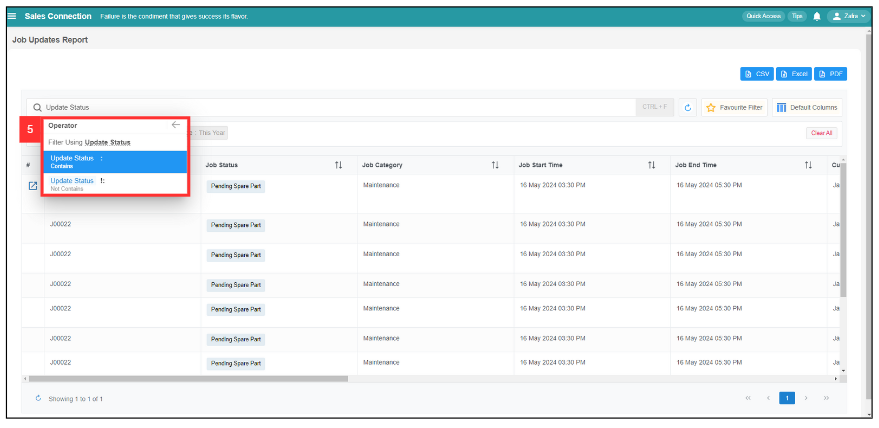
Note: After selecting “Not Contains” and all the filter values, the results will show all relevant results except the selected filter values.
-
For example, if “In Progress” is the selected filter value, all relevant jobs will be shown.
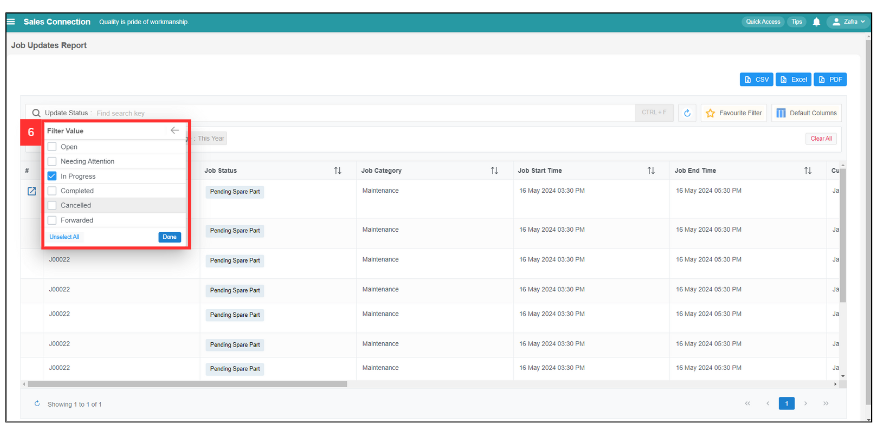
-
For example, if “Completed” is the selected filter value, all relevant jobs will be shown.
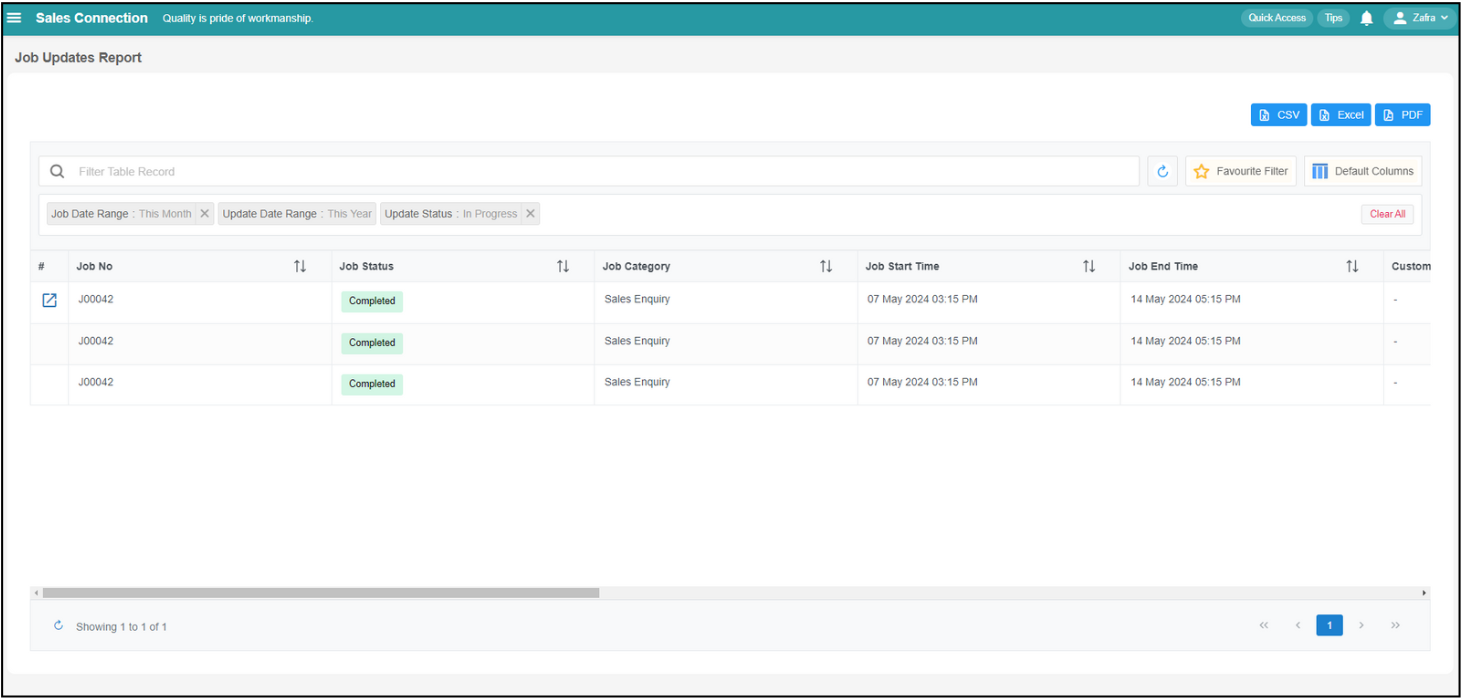
Related Articles