Version 1.0
Created: 23 May 2024
Updated: 1 January 2025
❤ How to Set a Customized Favourite Filter as Default (Desktop)?
*When to use this? Favorite filter is to simplify the process so that you don’t have to click the filters repetitively.
Desktop Version:
-
For example, if you want to set a favourite filter as default in “Project Update Report”. First step, you need to click “Favourite Filter”.
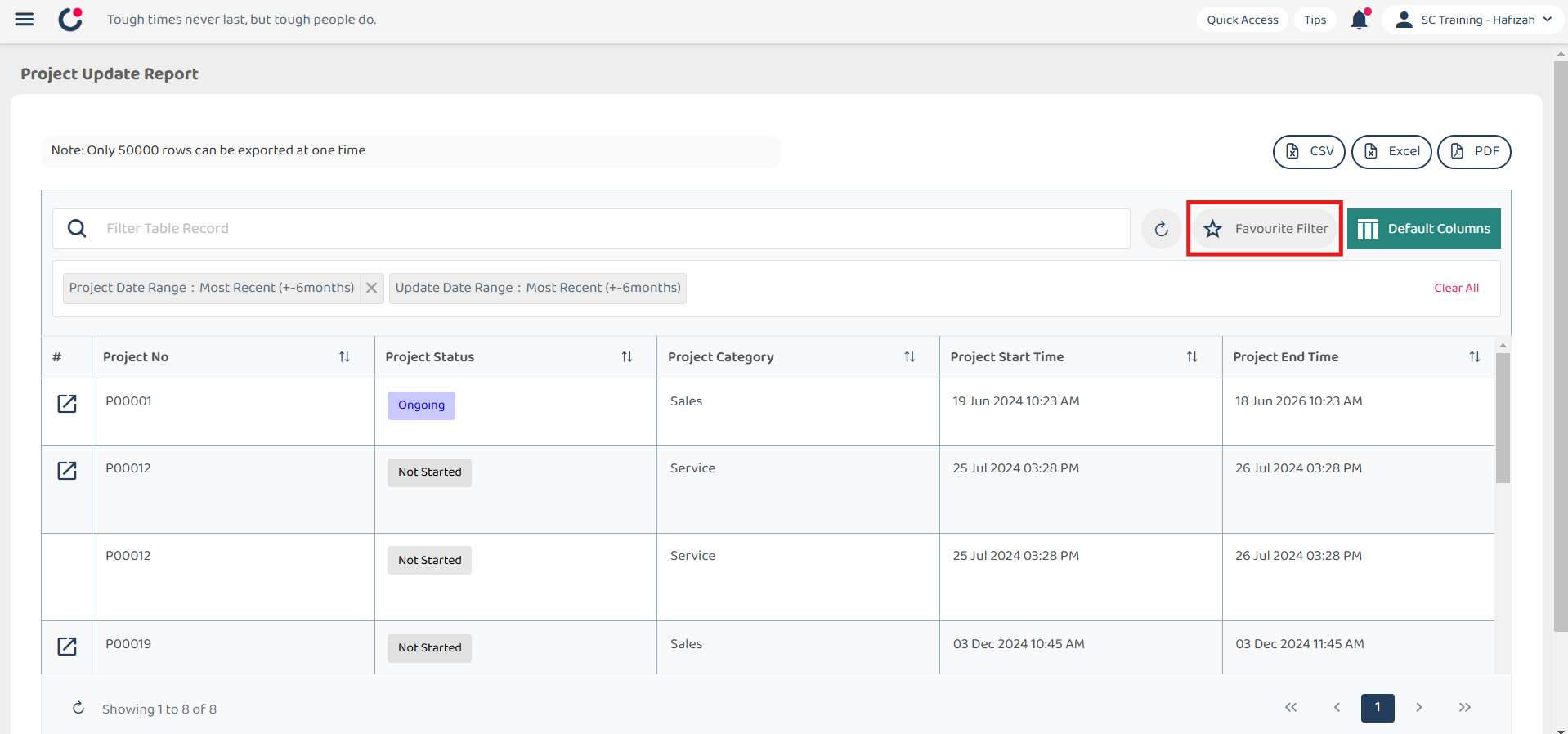
-
Click the expand button.
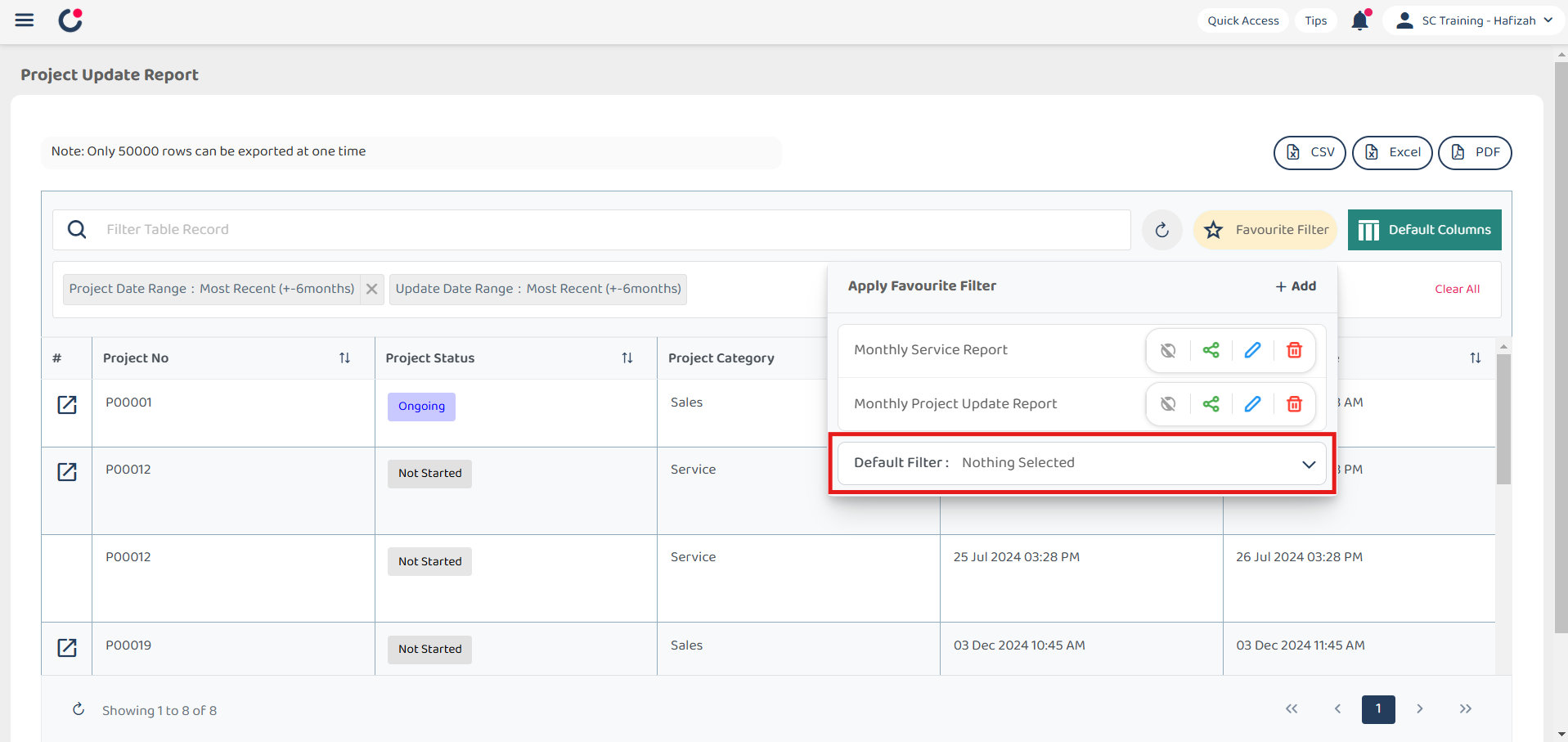
-
From this dropdown list, you can select which filter you want use and apply it as the default filter.
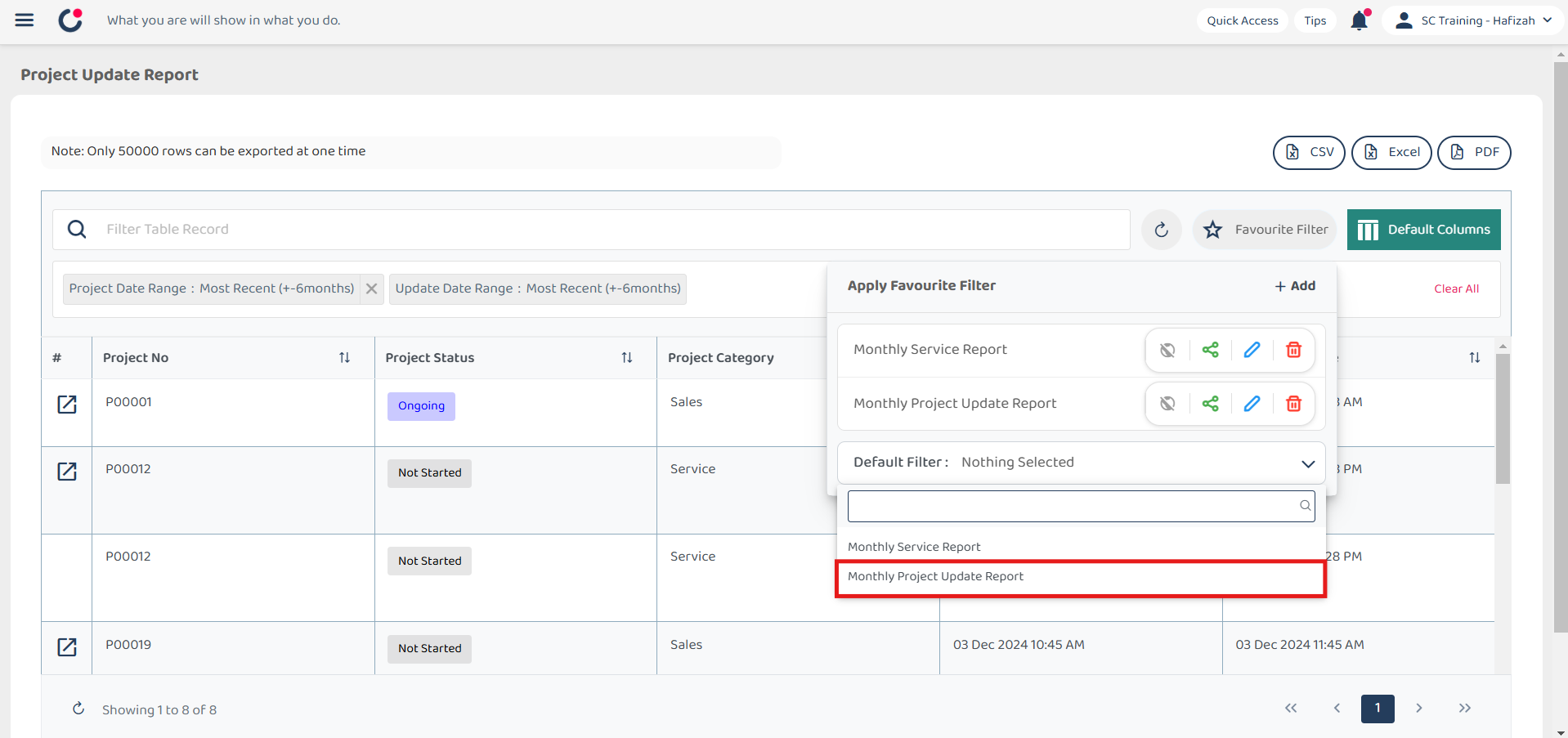
-
Once you’ve clicked on the filter and it shows like the image below, you’ve successfully set it as your default filter.
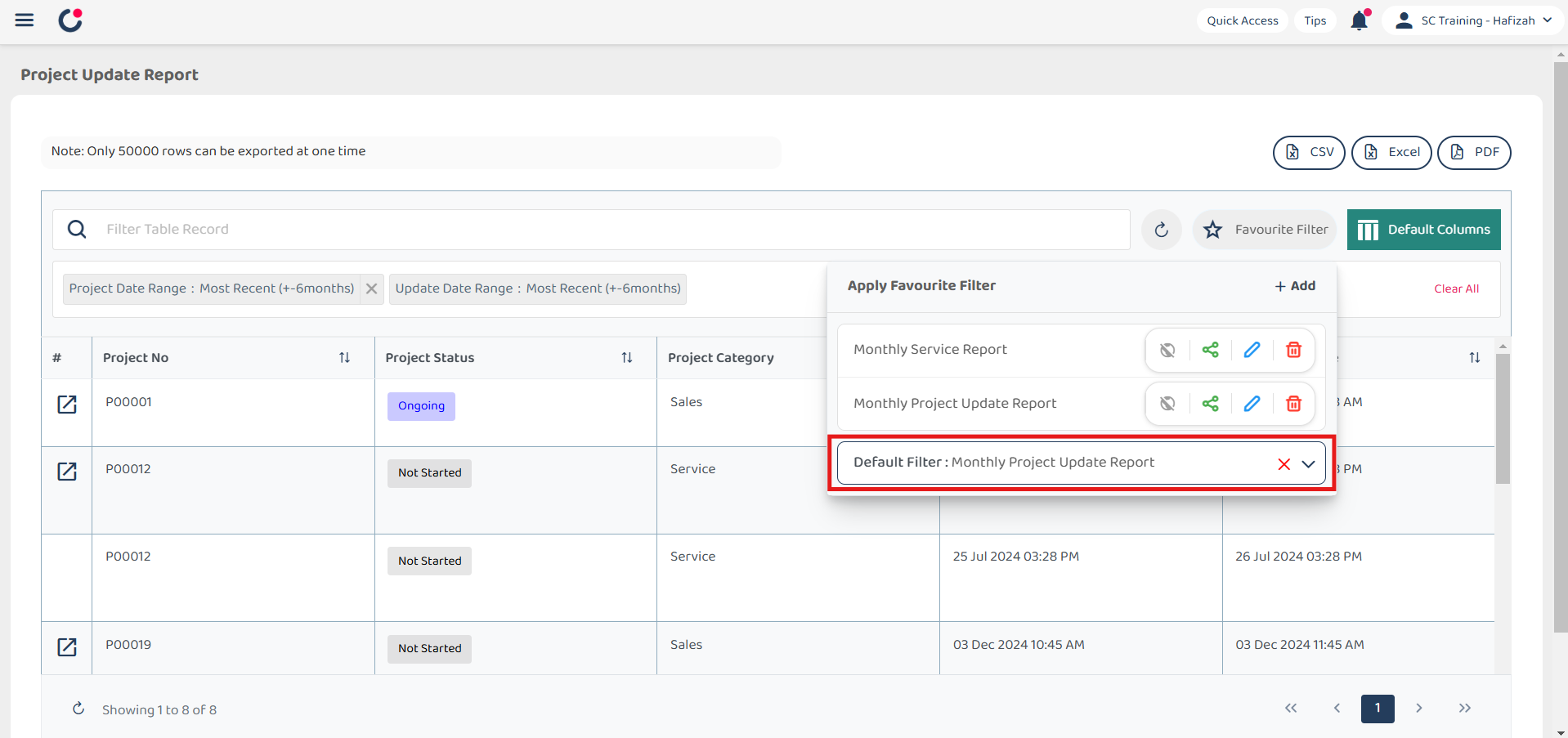
-
When you log in the next time, it will automatically show you the results applying the default filter you’ve selected.
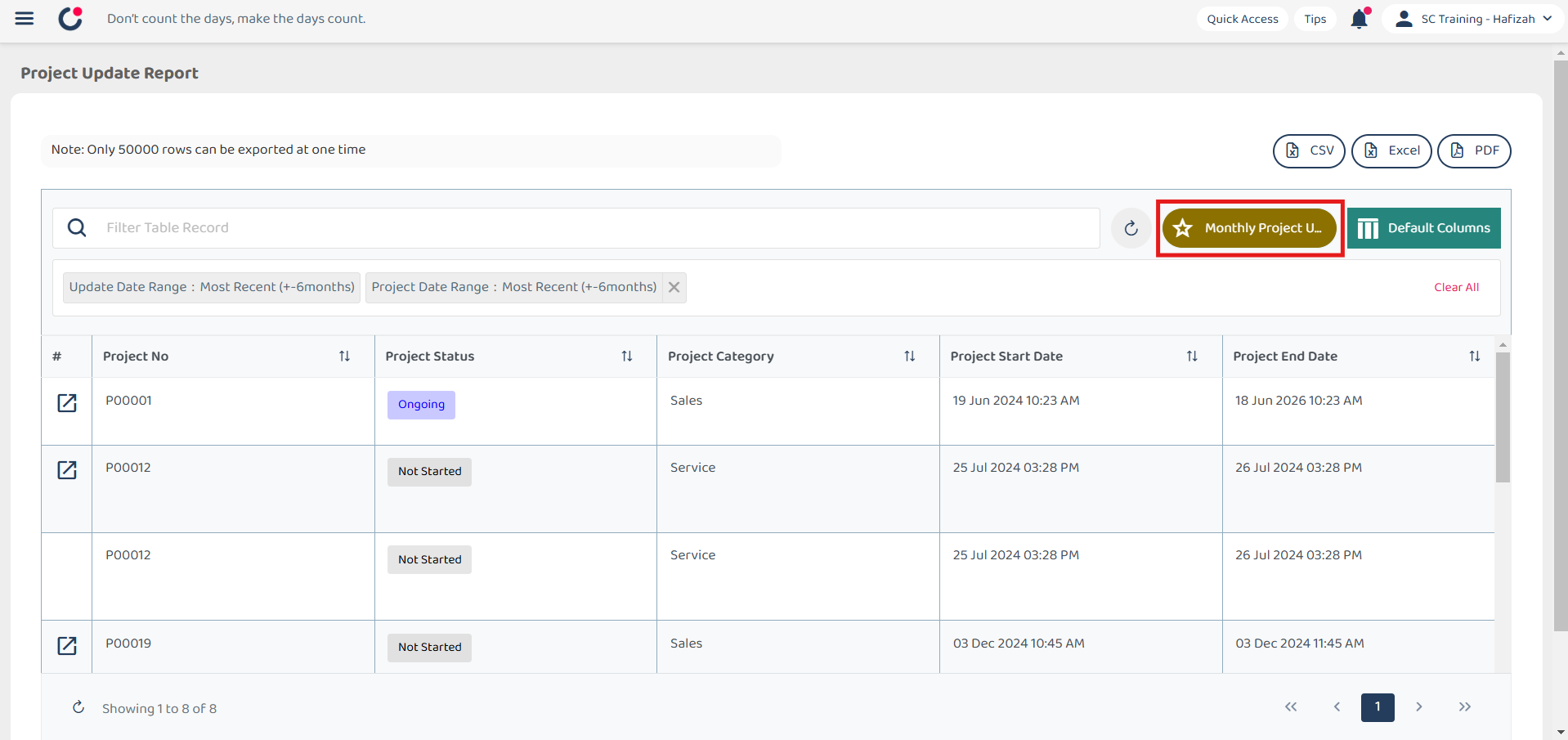
Related Articles