Version 1.0
Created: 23 May 2024
Updated: 23 May 2024
I can’t access Digital Form. Please help.
*Note: If you are unable to access the Digital Form, please reach out to your admin for assistance.
-
Click “Wizard”.
*Note: Only certain admins can perform this access.
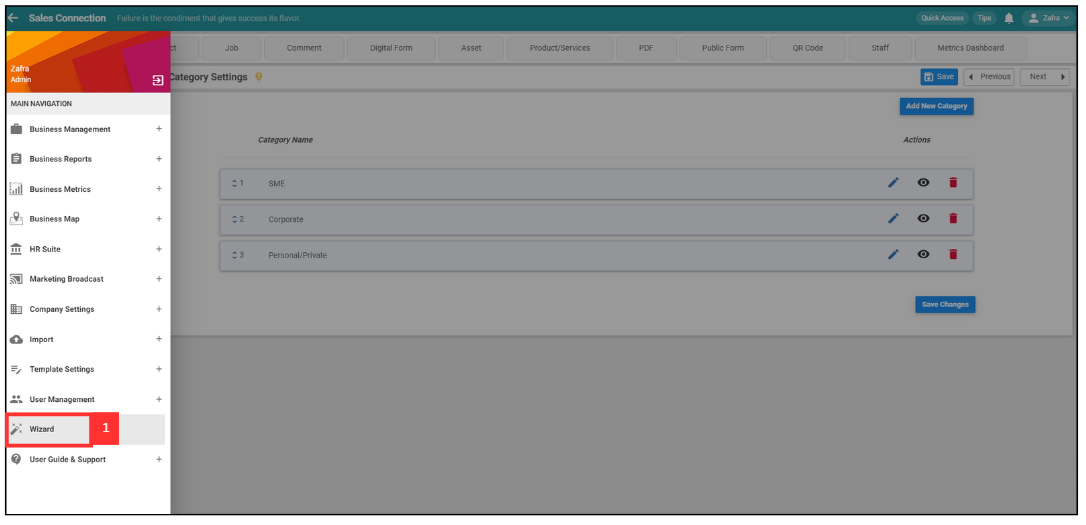
-
Click “Digital Form”.
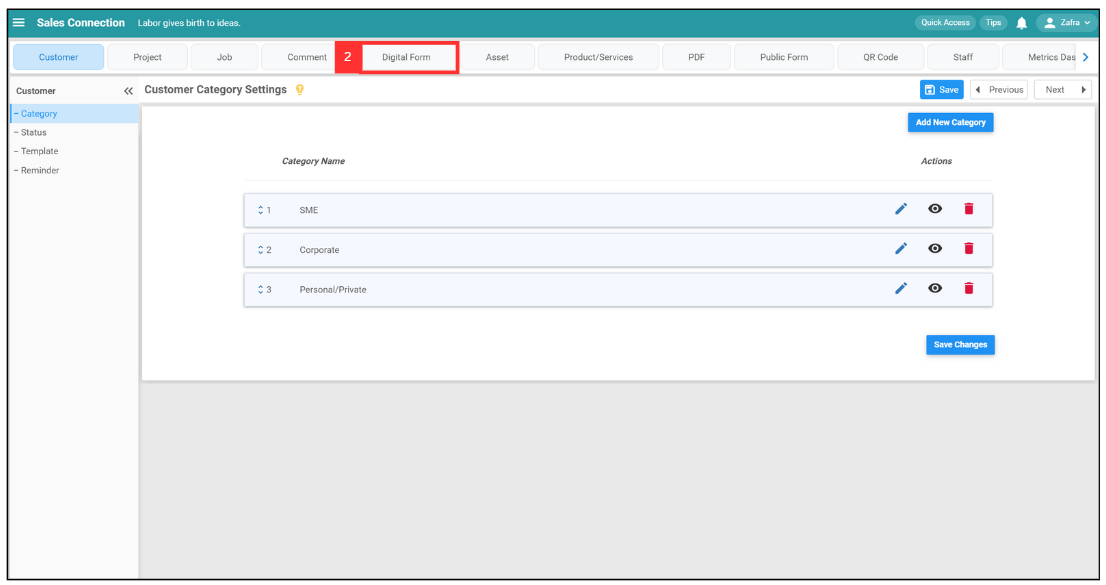
-
Click “Manage Access”.
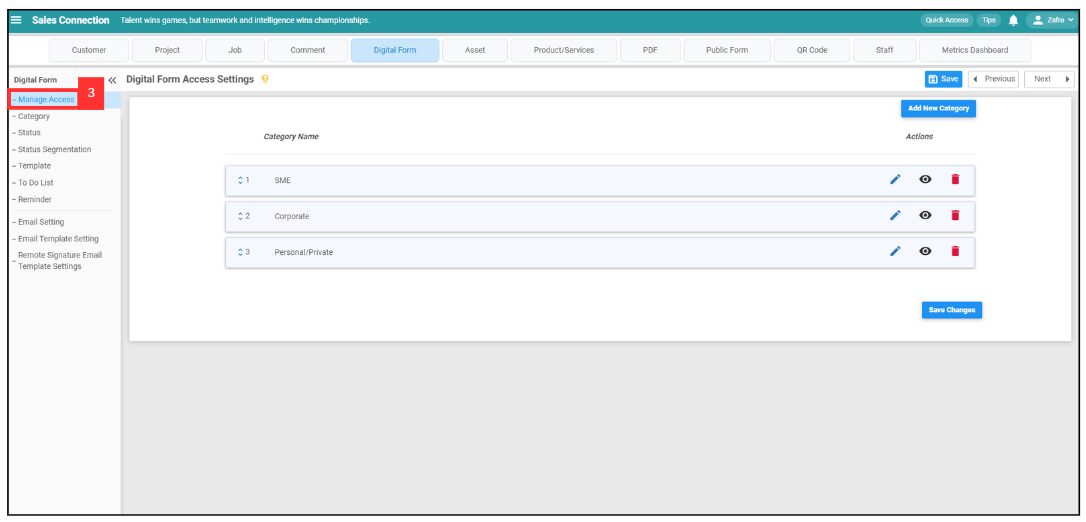
-
For example, if you want to manage user access for Quotation. Click the expand button to change the access for the user.
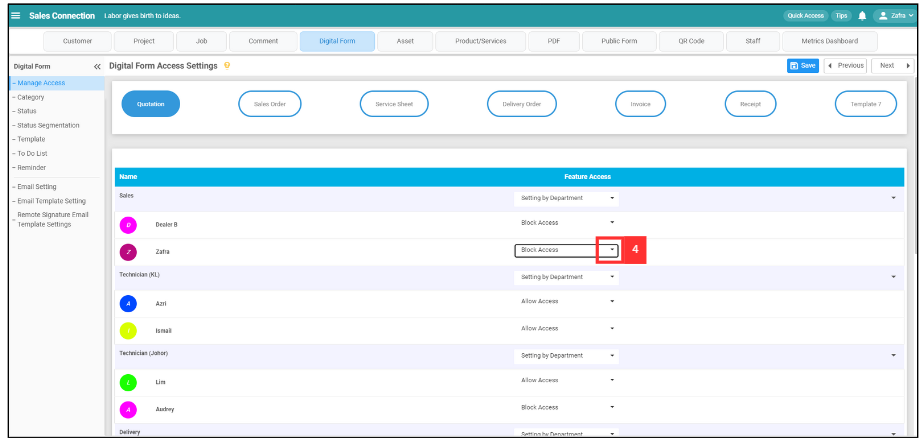
-
Click “Allow Access”.
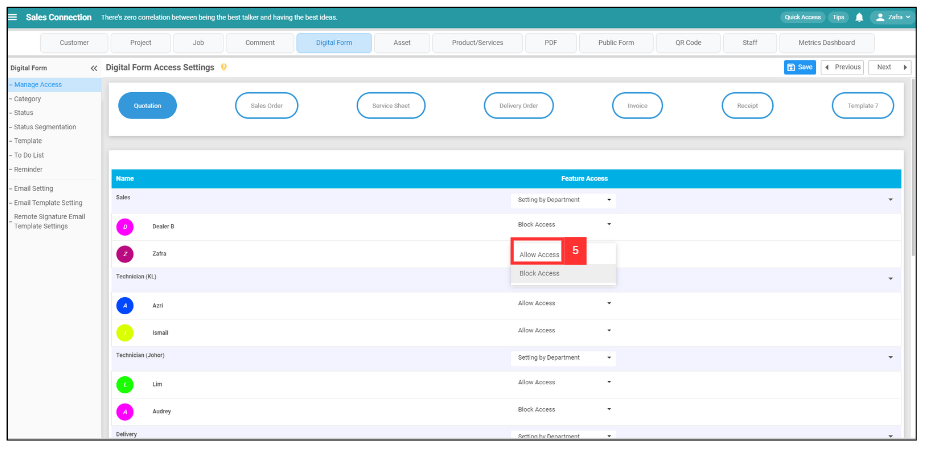
-
Click the save icon to save your changes.
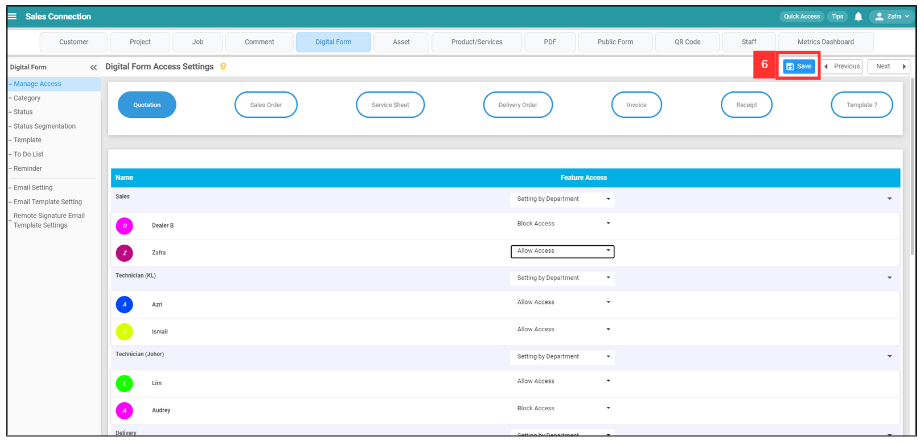
-
Now, the user is able to access the Digital Form.
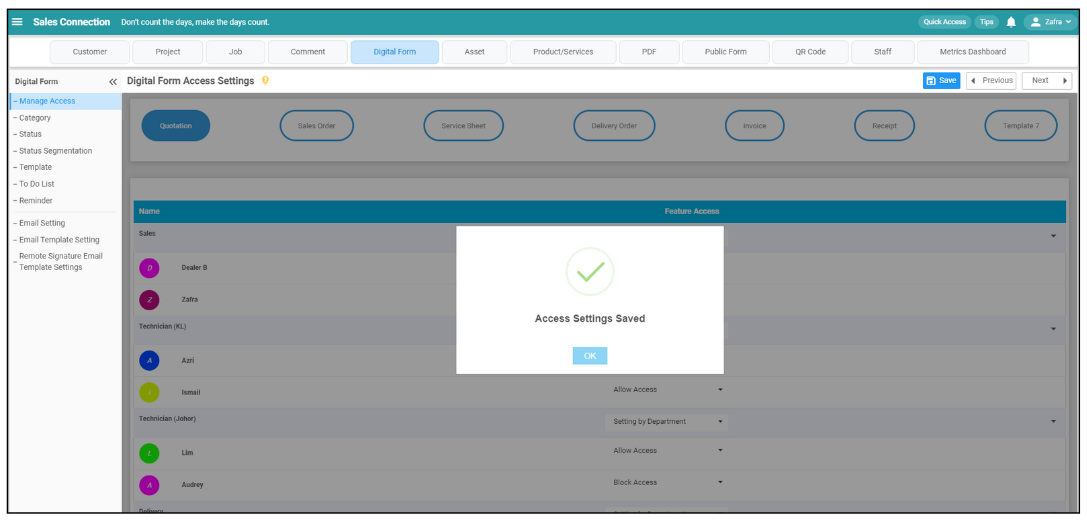
Related Articles