Version 1.0
Created: 24 May 2024
Updated: 24 May 2024
👩💼 How to Create a New User Category?
-
At the desktop site’s navigation bar, go to Company Settings > Staff Settings > Department/Team Settings.
Add New User Category Here: https://system.caction.com/settings/CategoryList?type=usother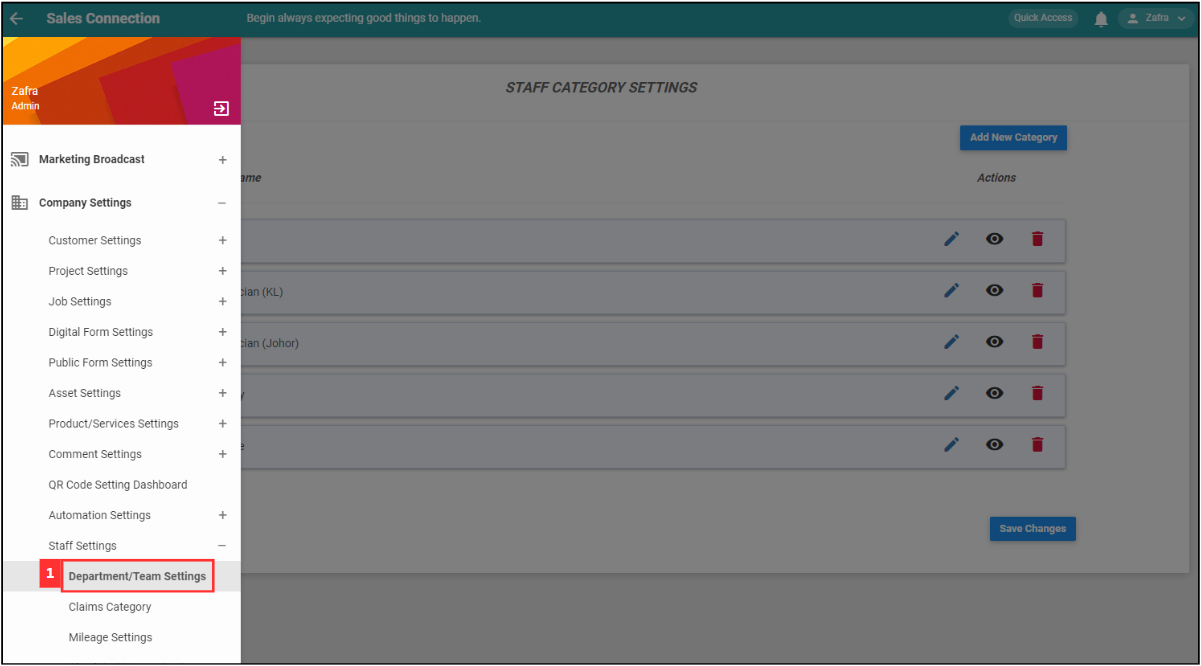
-
Click on the “Add New Category” button.
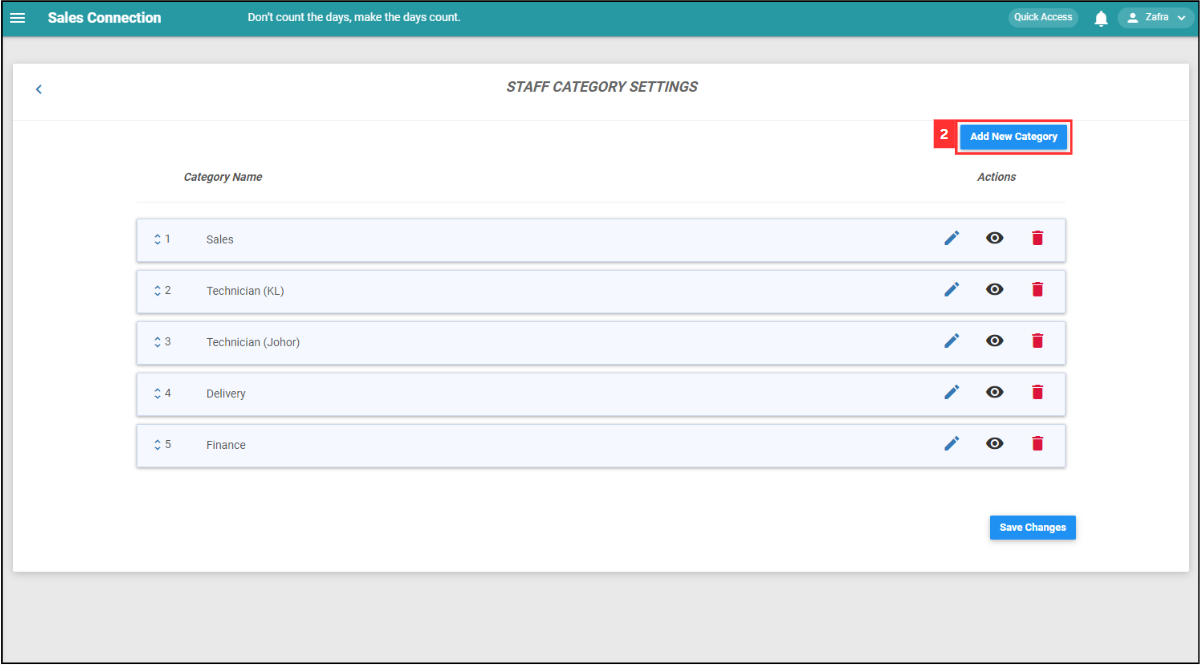
-
Enter the name of the new user category and click “Submit”.
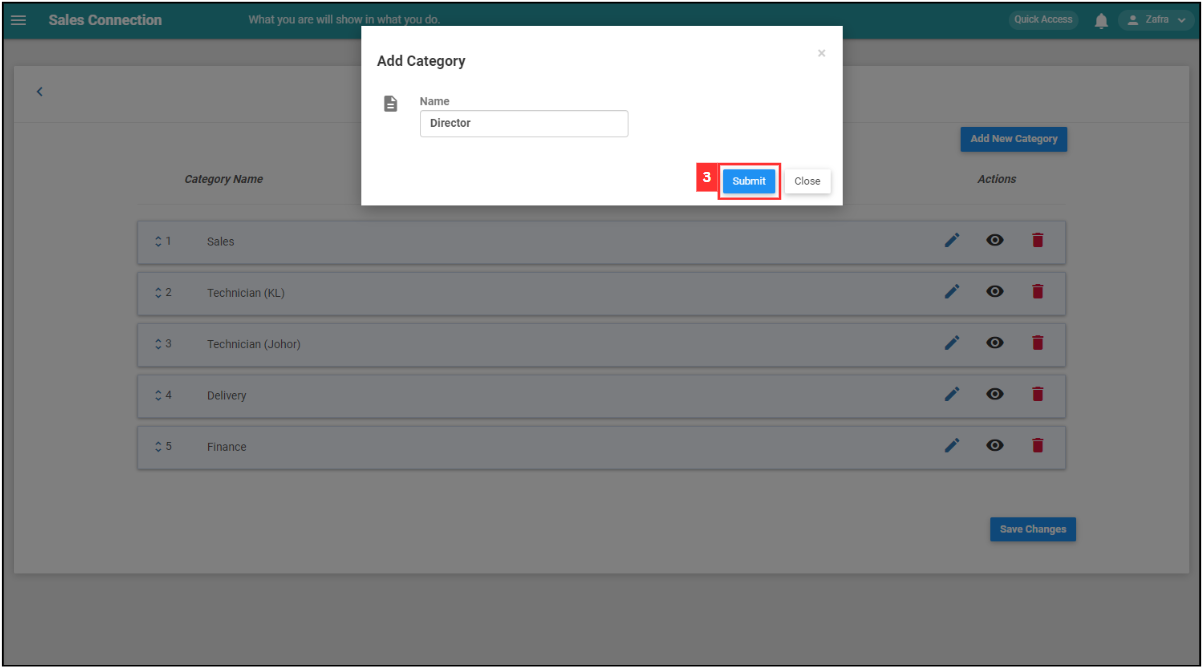
-
Click “Save Changes” to confirm your action.
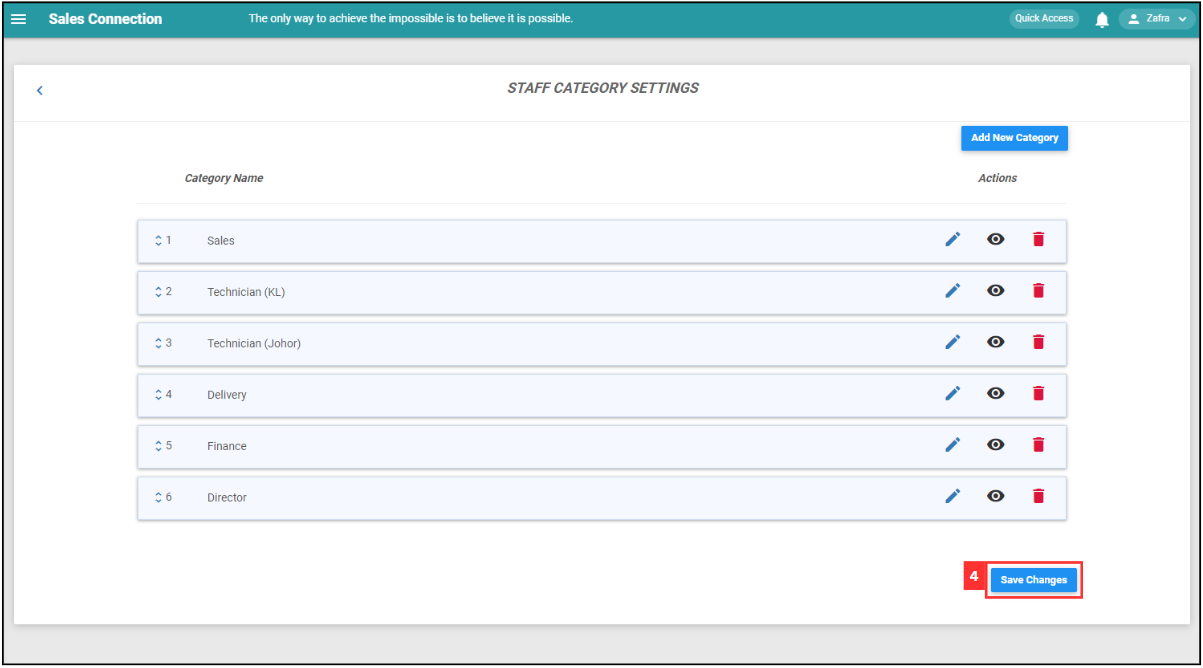
-
The category of user has been added. Now, click “OK”.
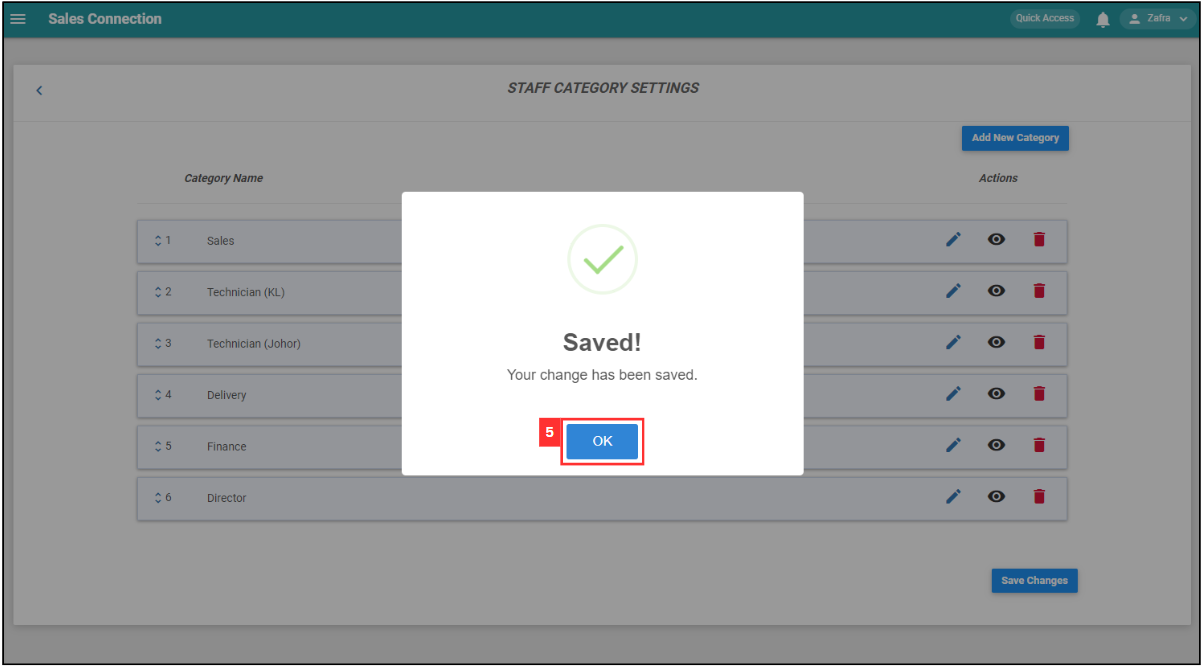
-
The result will be shown below.
Add New User Here: https://system.caction.com/usermanage/adduser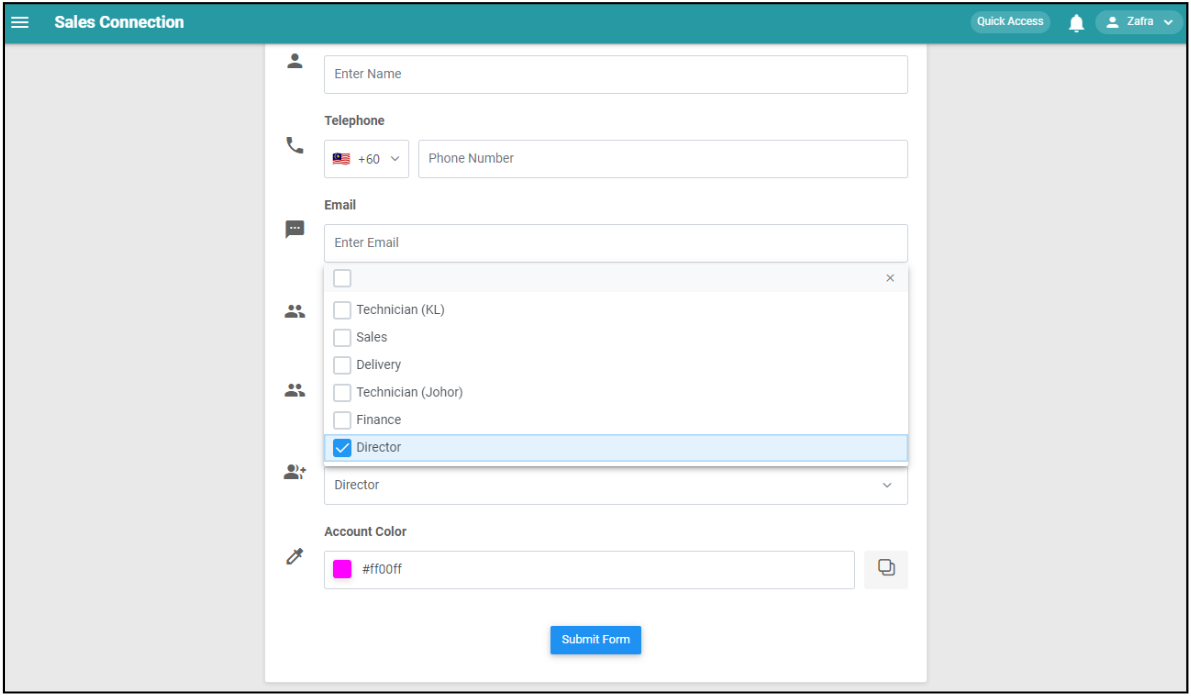
Related Articles