Version 1.0
Created: 24 May 2024
Updated: 24 May 2024
How to Edit the Remote Signature Email Template?
-
To edit remote signature email template, go to the desktop site navigation bar > Company Settings > Digital Form Settings > Remote Signature Email Template Settings.
Open Remote Signature Email Template Settings Page Here: https://system.caction.com/ServiceReport/remoteSignEmailTemplate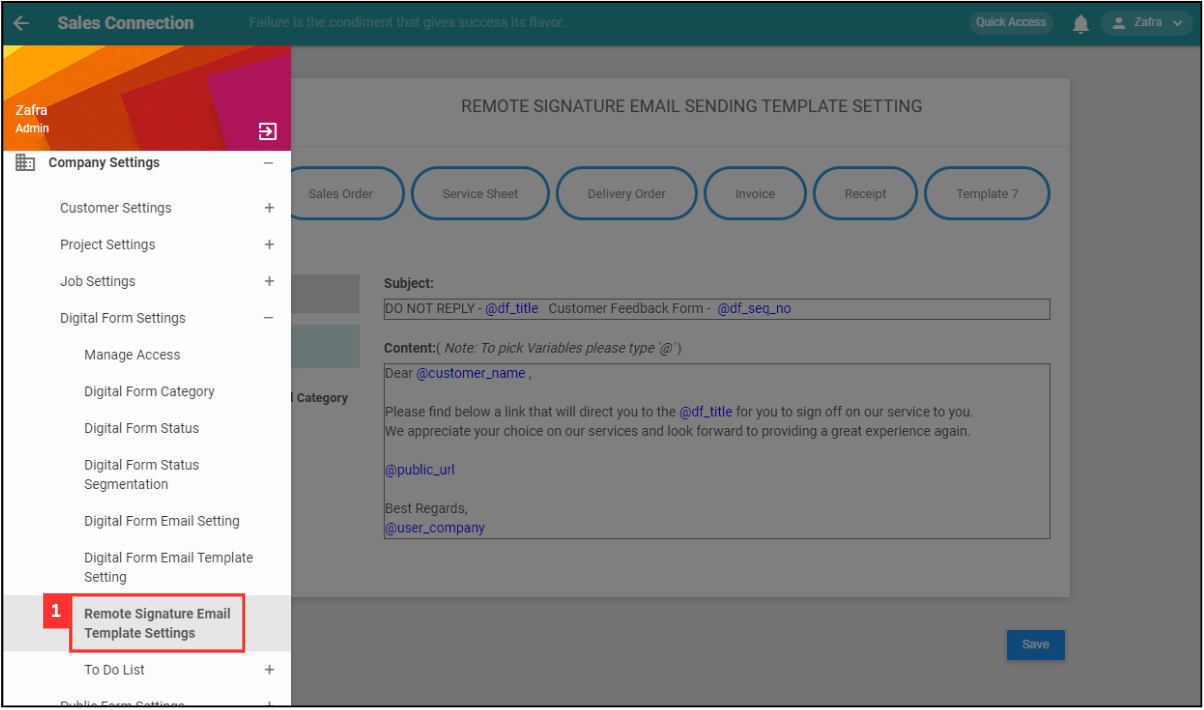
-
Edit the subject and the content.
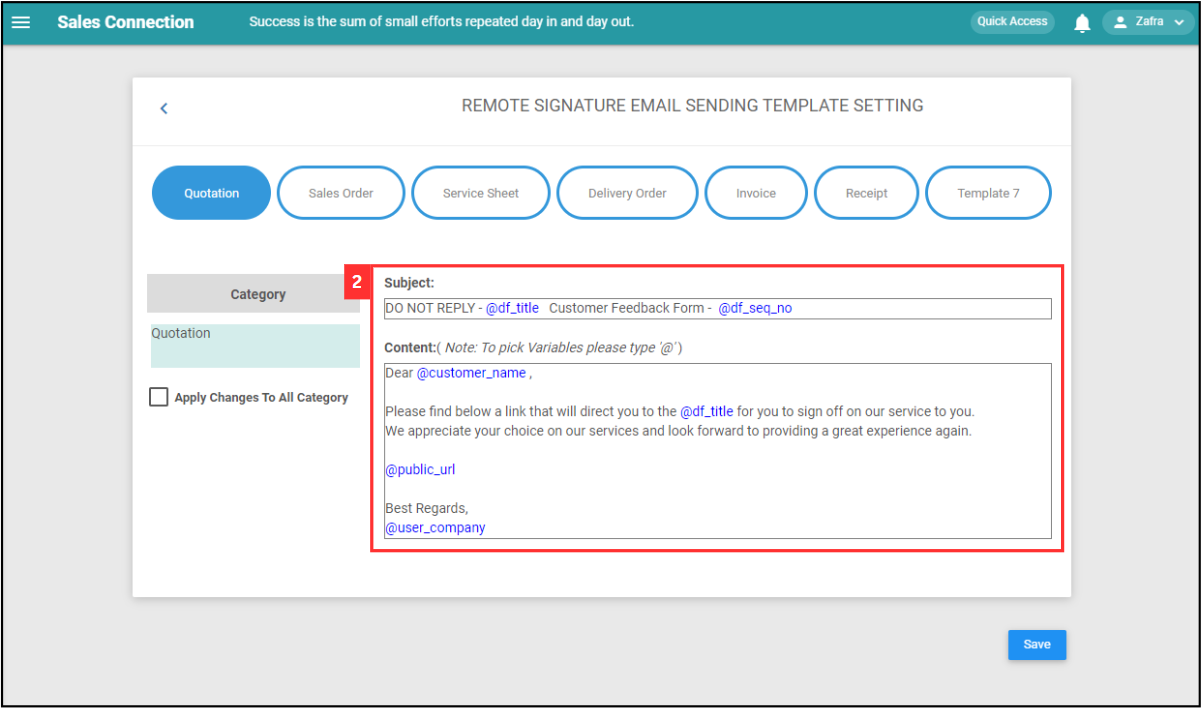
-
Enter @ and you can have the customer name or company name appear on the email.
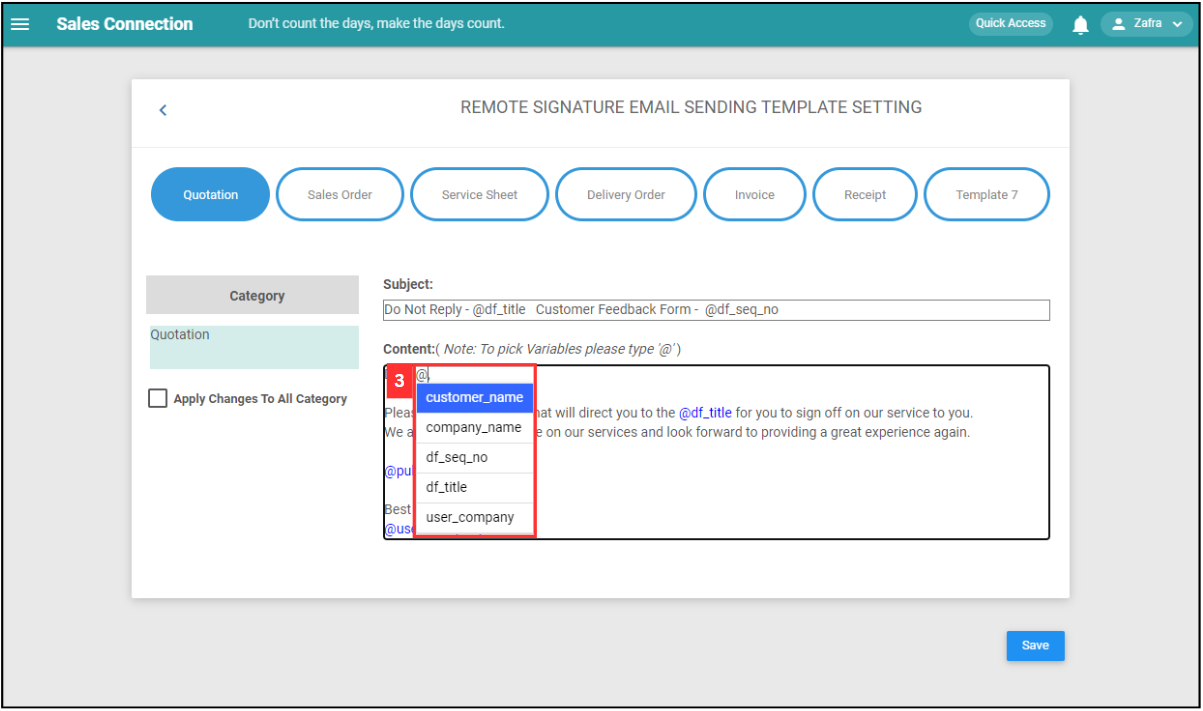
-
Tick the box if you wish to use the same template for other digital forms.
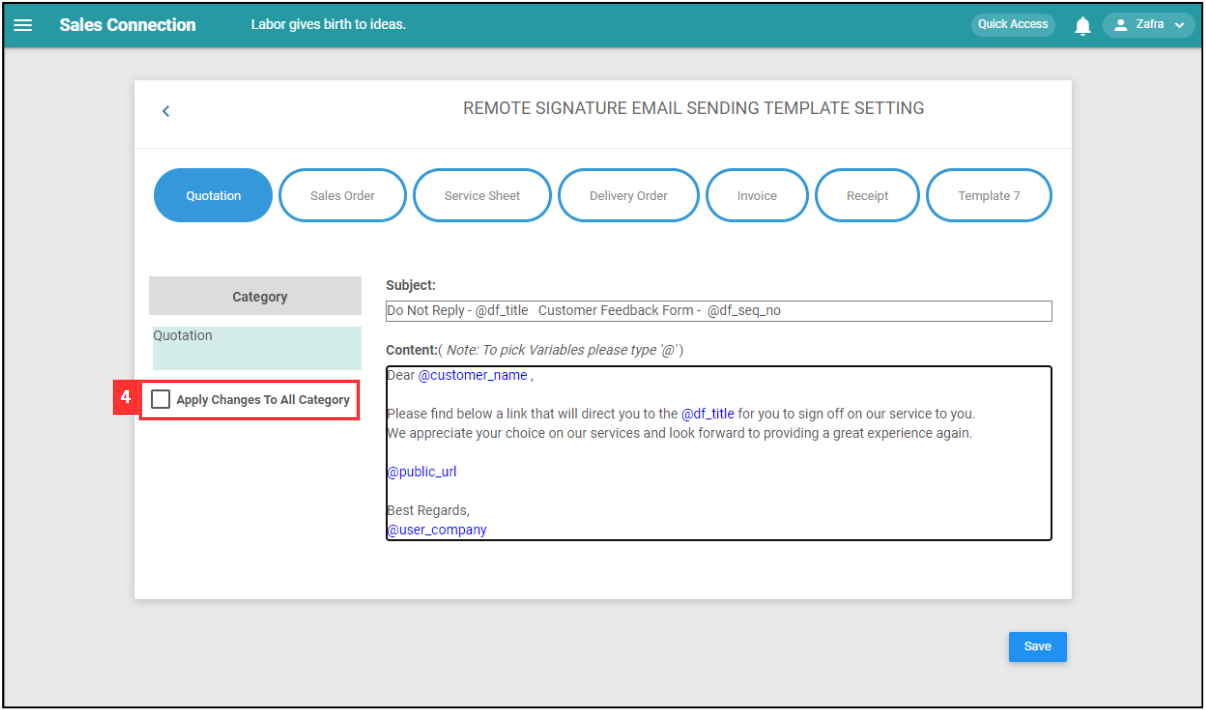
-
Click on the “Save” button.
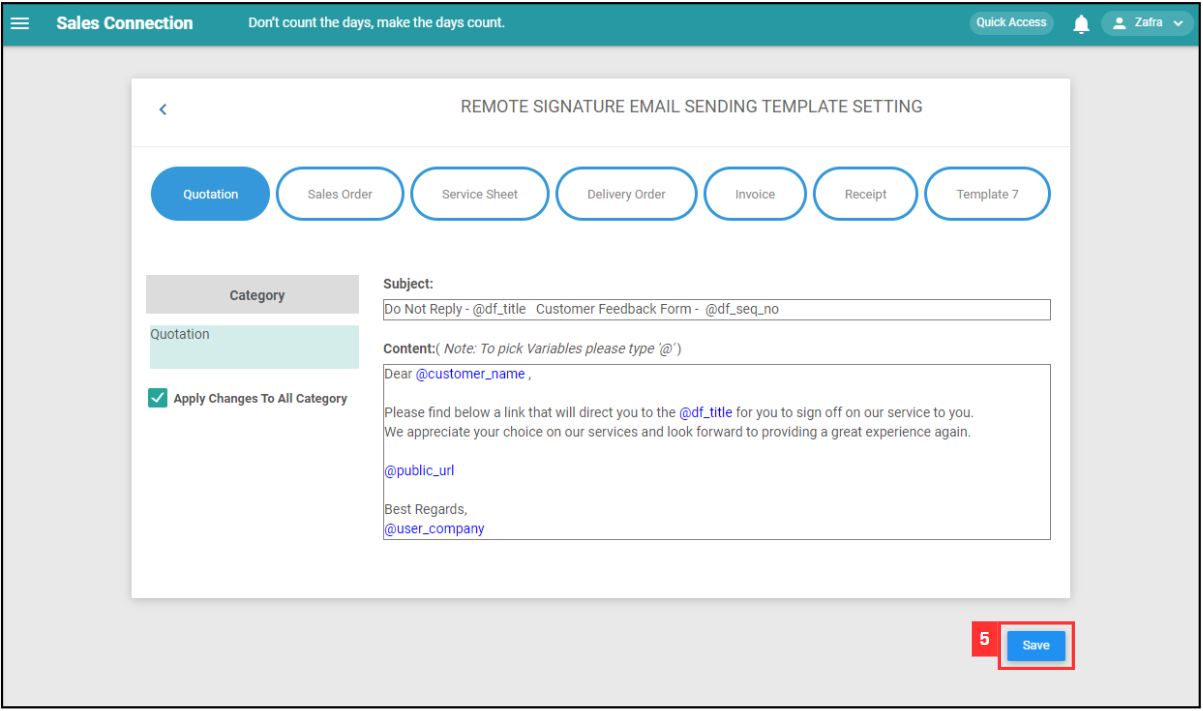
-
Click “OK” and the new remote signature email template has been saved successfully.
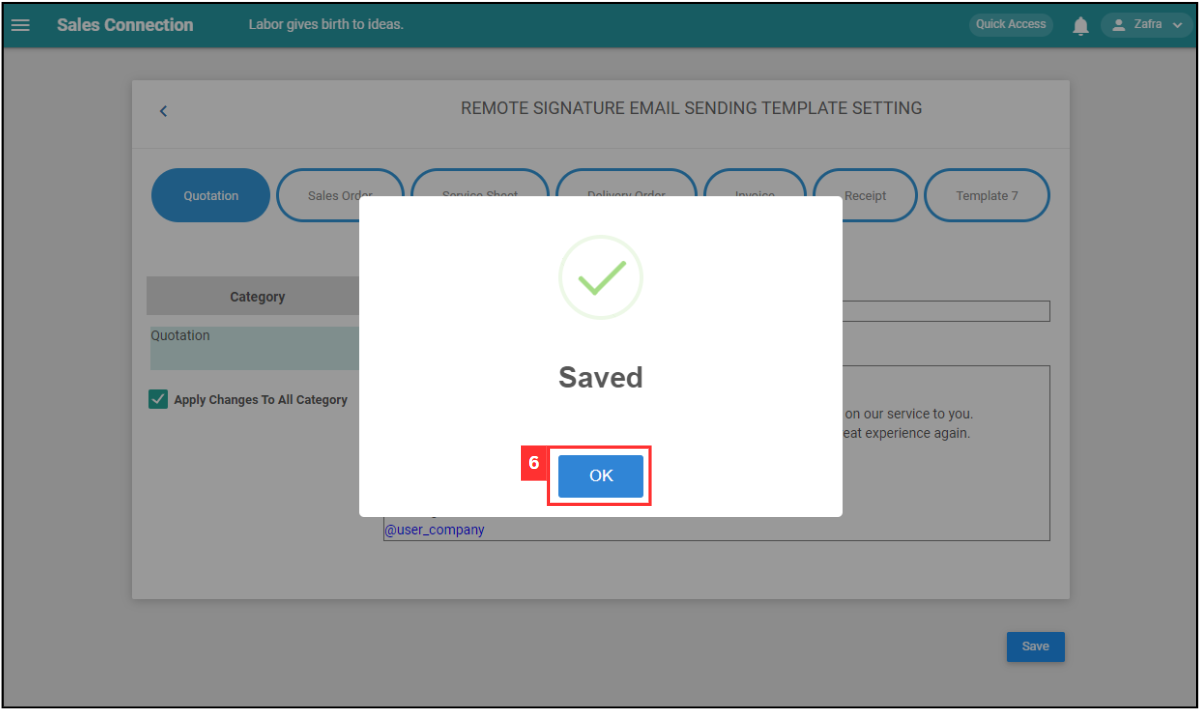
Related Article